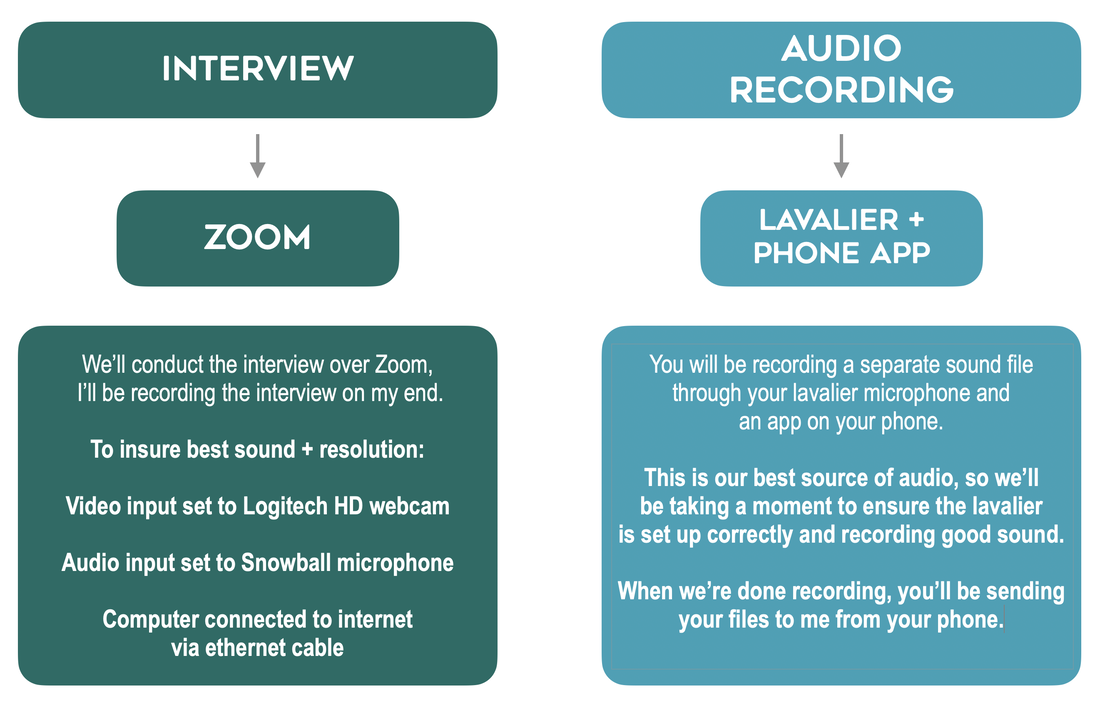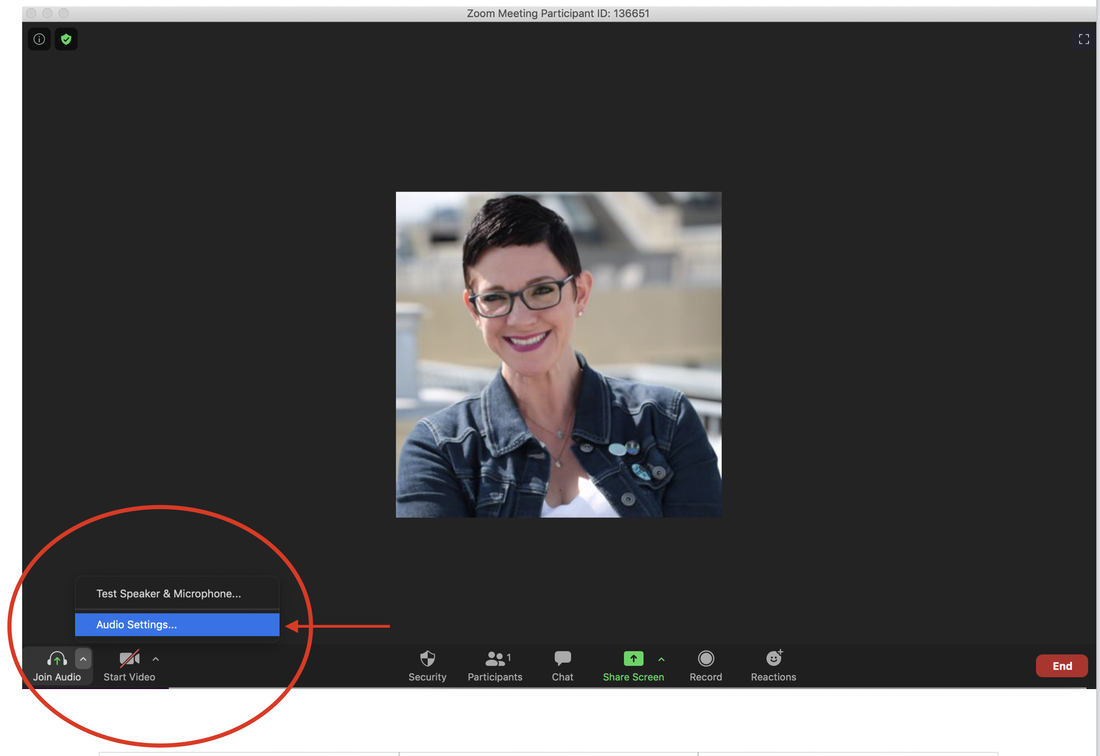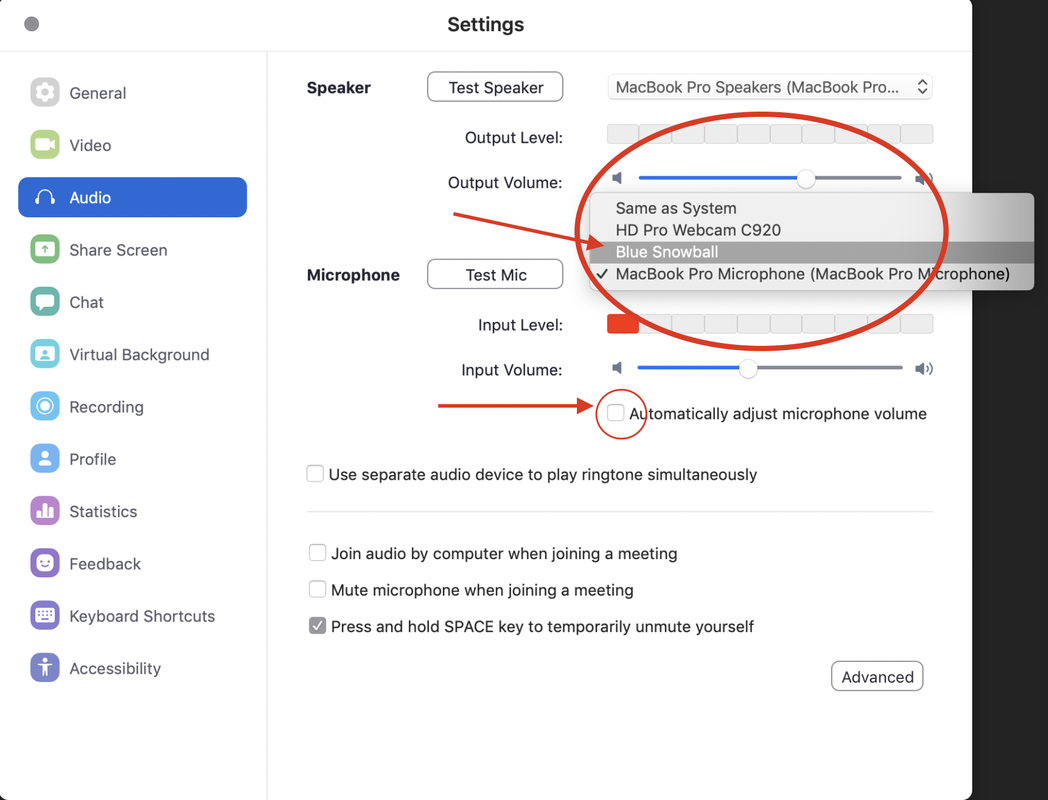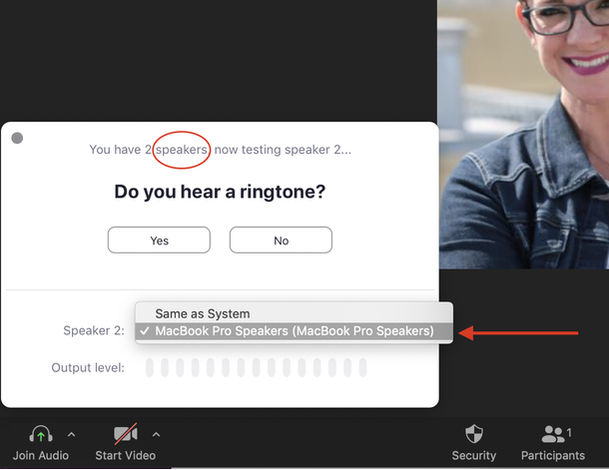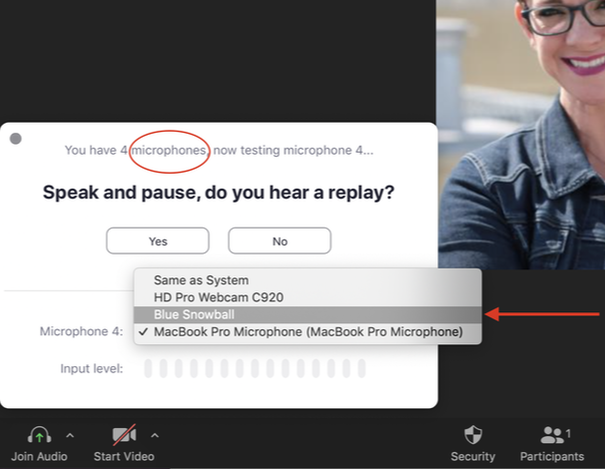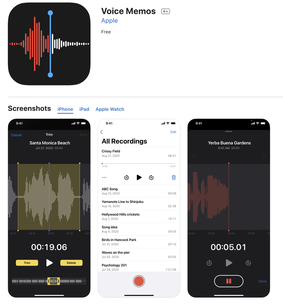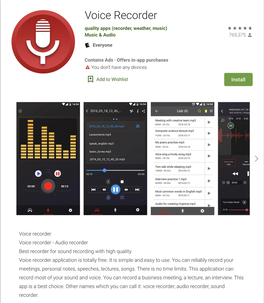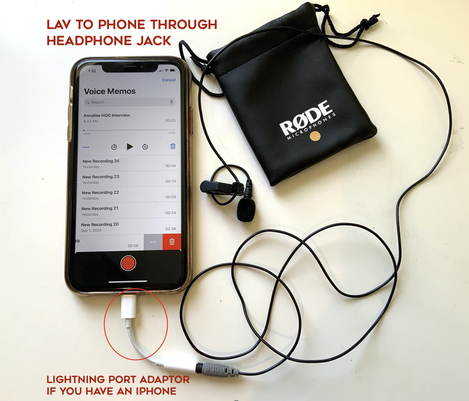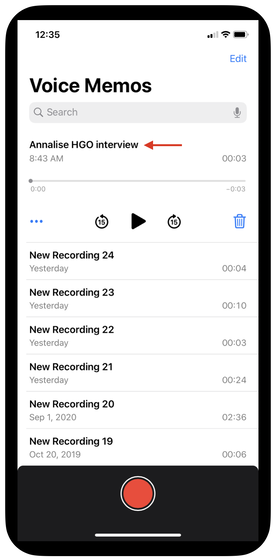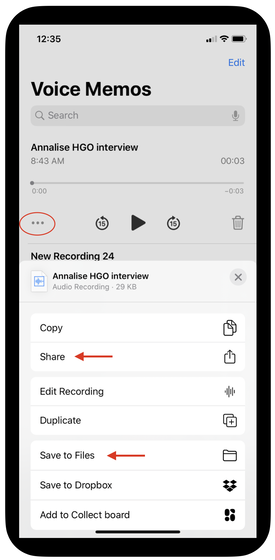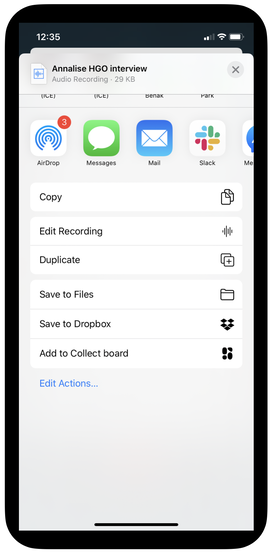AUDIO SETUP GUIDE
Here's an at-a-glance overview of how video and audio will be captured during your interview:
This page contains the information you need to set up your AUDIO RECORDING. You'll be doing this for the Zoom call as well with the lavalier microphone through an app on your phone.
I'll be going through each of these steps with you during the designated tech set up time on your interview day.
I'll be going through each of these steps with you during the designated tech set up time on your interview day.
1. Setting up your Snowball USB microphone:
The Snowball USB microphone does not require any additional software or drivers, and should be instantly recognized by your Mac or PC.
2. Configuring audio settings in Zoom
|
1. Click the ^ next to JOIN AUDIO, select AUDIO SETTINGS from the pull-down options.
|
2. Use the pull-down menu next to MICROPHONE and select BLUE SNOWBALL. Then UNCHECK the option to "automatically adjust microphone volume."
If the Snowball does not appear in the menu, check the connections, leave the meeting and re-enter, and try again. |
|
3. Click the ^ next to JOIN AUDIO and select TEST SPEAKER AND MICROPHONE. When prompted to test speakers, you should hear the tone. This should be set to your computer speakers.
|
4. When prompted to test microphone, use the pull-down menu next to MICROPHONE to select BLUE SNOWBALL. If the Snowball does not appear in your pull down menu, check the connections, leave the meeting and re-enter, and try again.
|
3. Configuring your lavalier microphone
You'll be recording a separate audio track through your phone using the clip-on lavalier microphone. This is going to be our best quality sound and the primary audio source for your interview.
Make sure your phone is fully charged prior to your interview, and on airplane mode during the interview. If possible, keep your phone plugged into its charger during your interview.
Make sure your phone is fully charged prior to your interview, and on airplane mode during the interview. If possible, keep your phone plugged into its charger during your interview.
download a voice recording app
|
First, you'll need to have an app for recording your voice on your phone. I recommend Voice Memos for iPhone, and Voice Recorder for Android. If you already use a voice recording app you're comfortable with, let me know, I'm sure it will work fine but we'll want to check the settings. I'll walk you through hitting RECORD on interview day, but practicing with the lav ahead of time is a good idea. |
put on your lav & connect it to your phone
Feed the lavalier wire down your shirt (so it's not visible) and clip it to your clothes at least 6 inches away from your mouth.
Be mindful that the microphone is not rubbing against your clothes when you move.
Thin fabrics will sag under the weight of the microphone, so consider this when choosing your outfit.
Be mindful to not touch or jostle your lavalier during your interview.
Be mindful that the microphone is not rubbing against your clothes when you move.
Thin fabrics will sag under the weight of the microphone, so consider this when choosing your outfit.
Be mindful to not touch or jostle your lavalier during your interview.
|
Connect the lavalier to your phone through the headphone jack (iPhone users will need the AUX to lightning port adaptor, included in the lav pouch).
Do a test recording with your lav, and play back your recording through headphones to listen for any muffling, clothing rustle, or level concerns. I can help walk you through solutions to all of these issues on interview day. |
4. Save and send your lavalier recording track
|
1. Tap the file name to rename it [YOUR NAME] HGO INTERVIEW.
|
2. FIRST SAVE your track to your files on your phone. THEN SHARE your file with me.
|
3. Your audio file will be too large to e-mail, but can be sent via Mail Drop, Dropbox, Google Drive, or WeTransfer. Don't have these set up? Contact me and I'll walk you through the process prior to our interview.
|
Do a test of your audio recording software, and practice SAVING and SENDING your audio file. Please do not trim or edit your audio file in any way.